- Home
- Computer
- Full Forms
- COMPUTER
Full Forms - COMPUTER
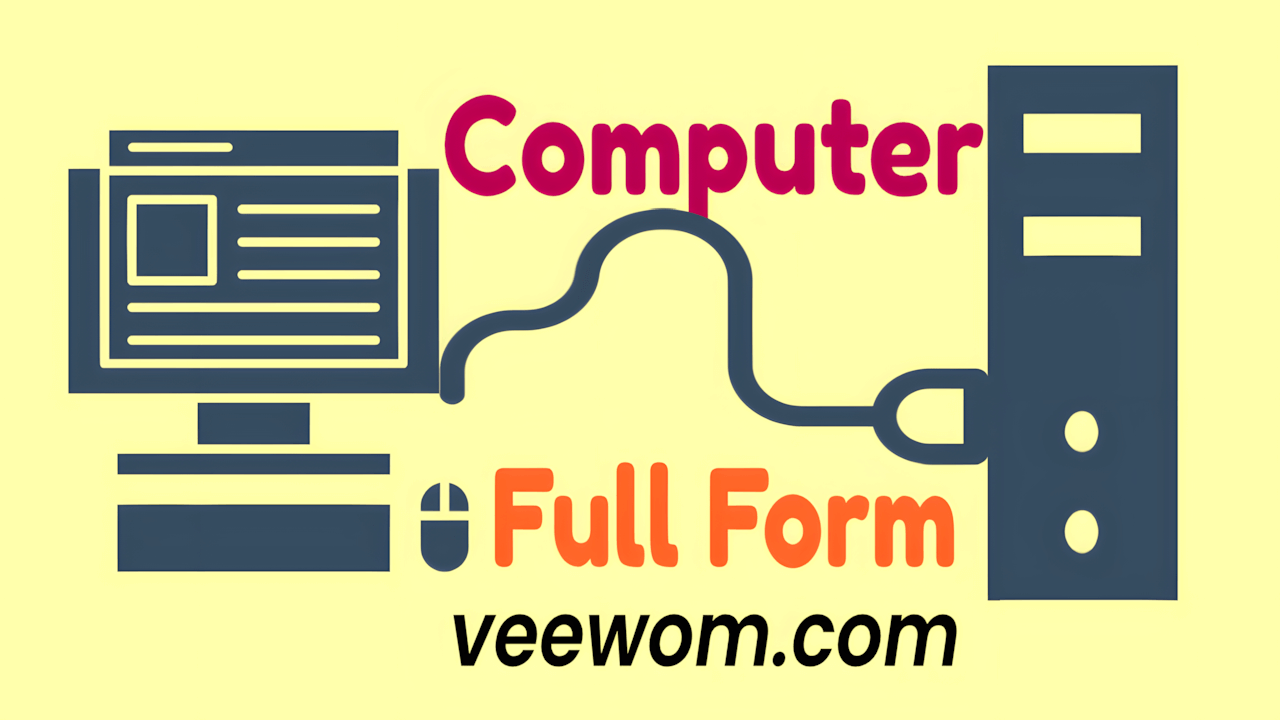
What is the full form of COMPUTER
The computer is not an acronym, but a word that is derived from "compute", meaning to calculate. In simple terms, a computer can be described as an electronic device used to perform fast calculations.
Some say that COMPUTER is Common Operating Machine Purposely Used for Technological and Educational Research. This is a myth, because first of all, it makes no sense and secondly, computers were invented as calculating machines which required a large amount of space to be installed.
"A computer is an electronic device used for general-purpose operations such as arithmetic or logic. A computer is made up of a central processor unit and some type of memory."
COMPUTER = Arithmetical Logical Unit (ALU) + Control Unit (CU)
ALU : Arithmetic Logical Unit used for arithmetic & logical operations.
CU: Control unit used to change order of operations based on stored information.
Categorization on the basis of technology
The categorization of computers based on technology can be broadly understood through the lens of differing eras, functionalities, and core operational principles. Here is a nuanced breakdown of these categories:
1. Analog Computers :- Analog computers, prevalent before the digital age, perform computations using continuous data. These machines are characterized by their ability to handle physical quantities that vary continuously, such as electrical voltages or mechanical motion. They excel in simulations and solving differential equations. Examples include the slide rule, the differential analyzer, and early flight simulators. Despite their precision in specific applications, the complexity and difficulty in reconfiguring these machines led to their gradual replacement by digital computers.
2. Digital Computers :- Digital computers, the most common type today, operate using binary code. They handle discrete values and perform a vast range of functions from simple calculations to complex simulations. Their versatility, speed, and ability to store massive amounts of data have made them indispensable in everyday life. Digital computers are further categorized into:
- (a) Microcomputers :- Also known as personal computers (PCs), they are designed for individual use. They include desktops, laptops, tablets, and smartphones. These computers typically house a microprocessor and are ideal for tasks like word processing, internet browsing, and gaming.
- (b) Minicomputers :- More powerful than microcomputers, minicomputers, or mid-range computers, serve as the backbone for small to medium-sized businesses. They handle tasks such as database management and network communications.
- (C) Mainframe Computers :- Mainframes are robust systems used by large organizations for critical applications, bulk data processing, and large-scale transaction processing. They are known for their high reliability and extensive input/output capabilities.
- (D) Supercomputers :- These are at the pinnacle of computing power, used for highly complex simulations, scientific research, and computations that require immense processing power. They are utilized in fields such as climate research, quantum mechanics, and nuclear simulations.
3. Hybrid Computers :- Hybrid computers combine the features of both analog and digital systems. They exploit the real-time processing capabilities of analog computers with the precision of digital systems. These systems are particularly useful in specialized applications such as medical diagnostics and complex industrial control systems. For example, they can convert analog signals from sensors into digital data for computational analysis, providing real-time feedback and control.
4. Quantum Computers :- Emerging as a revolutionary technology, quantum computers leverage the principles of quantum mechanics to process information. Unlike classical computers that use bits (0s and 1s), quantum computers use qubits, which can exist in multiple states simultaneously due to superposition. This property, along with entanglement, allows quantum computers to solve certain problems exponentially faster than classical computers. They hold promise for advancing fields such as cryptography, materials science, and complex system modeling.
5. Optical Computers :- Optical computers use light instead of electrical signals to perform digital computations. By leveraging the properties of photons for data transmission, these computers promise to overcome some limitations of electronic systems, such as heat dissipation and signal interference. Applications include high-speed data processing and advanced telecommunications.
6. Neuromorphic Computers :- Neuromorphic computing aims to mimic the neural structures and functioning of the human brain. Built with artificial neural networks and synapses, these systems excel in parallel processing and are tuned for cognitive tasks such as pattern recognition and sensory processing. They are seen as crucial for advancing artificial intelligence and machine learning technologies.
The categorization of computers based on technology highlights the evolution and specialization of computing machines to meet diverse needs and challenges. From the analog systems of the early 20th century to the cutting-edge quantum and neuromorphic computers of today, technological advancements continue to redefine the capabilities and applications of these transformative devices.
Categorization on the basis of generation
Computers have evolved significantly over the decades, categorized into different generations, each marked by major technological advancements that revolutionized computing.
1. First Generation (1940-1956): Vacuum Tubes
The first generation of computers utilized vacuum tubes for circuitry and magnetic drums for memory. These machines were enormous, consumed vast amounts of electricity, and generated considerable heat, causing frequent malfunctions. Key examples include the ENIAC and UNIVAC I. Programming was done using machine language, the lowest-level programming language understandable by computers.
2. Second Generation (1956-1963): Transistors
The advent of transistors marked the second generation of computers. Transistors were far more efficient than vacuum tubes, allowing computers to become smaller, faster, and more reliable while also consuming less power. During this period, magnetic core memory was introduced, and high-level programming languages such as COBOL and FORTRAN were developed. Notable computers of this era include the IBM 7090 and the UNIVAC 1107.
3. Third Generation (1964-1971): Integrated Circuits
Integrated circuits (ICs), which combined multiple transistors on a single silicon chip, characterized the third generation of computers. This innovation further reduced the size and cost of computers while enhancing their performance and reliability. The use of ICs also paved the way for the development of operating systems, allowing multiple programs to run simultaneously. Prominent examples from this generation include the IBM System/360 and the PDP-8.
4. Fourth Generation (1971-Present): Microprocessors
The fourth generation is defined by the development of microprocessors, which integrate the CPU, memory, and input/output controls on a single chip. This led to the proliferation of personal computers (PCs) and marked a significant leap in processing power and efficiency. Key innovations during this era include the development of the graphical user interface (GUI), leading to user-friendly operating systems like Microsoft Windows and Mac OS. The Intel 4004 and the Apple I are iconic representatives of this generation.
5. Fifth Generation (Present and Beyond): Artificial Intelligence
The fifth generation of computers is centered on artificial intelligence (AI) and machine learning. These computers leverage advanced technologies such as quantum computing, neural networks, and sophisticated algorithms to perform highly complex tasks. The focus is on creating machines capable of understanding natural language and exhibiting human-like decision-making capabilities. Innovations in this generation include IBM's Watson, Google's DeepMind, and advancements toward quantum computing by companies like IBM and D-Wave.
Each generation of computers has built on the advancements of the previous one, leading to increasingly powerful, efficient, and versatile machines that have become integral to modern life.
What components does a computer require to function?
A computer requires several core components to function effectively, each playing a crucial role in the system's overall operation. Below is a detailed description of these essential parts:
1. Central Processing Unit (CPU) :- Often referred to as the brain of the computer, the CPU performs the majority of the processing inside the computer. It manages instructions and processes data through calculations and logical operations, facilitating the execution of programs.
2. Motherboard :- This is the main circuit board that houses the CPU, memory, and other crucial components. It serves as the backbone of the computer, enabling communication between different parts through buses and chipsets.
3. Memory (RAM) :- Random Access Memory (RAM) is responsible for temporarily storing data that is actively being worked on by the CPU. More RAM allows for more applications to run simultaneously and improves system responsiveness.
4. Storage :- Computers require some form of storage to hold the operating system, applications, and user data. This can be in the form of Hard Disk Drives (HDDs) or Solid State Drives (SSDs), with SSDs offering faster data access speeds.
5. Power Supply Unit (PSU) :- The PSU converts electrical power from an outlet into usable power for the computer’s internal components. It supplies electricity to all the parts of the system, ensuring they operate correctly.
6. Graphics Processing Unit (GPU) :- While not essential for all users, a dedicated GPU is crucial for tasks that require intense graphical processing, such as gaming, video editing, and 3D rendering. Some CPUs come with integrated graphics suitable for basic tasks.
7. Input/Output Devices :- These include devices used to interact with the computer, such as a keyboard, mouse, monitor, and any peripheral devices. They allow users to input data into the computer and receive feedback visually or through other senses.
8. Cooling System :- Components like the CPU and GPU generate heat during operation, which needs to be managed to prevent overheating. Cooling systems can include fans, heat sinks, and liquid cooling solutions
9. Network Interface Card (NIC) :- This component, either integrated or added as an expansion card, allows the computer to connect to networks, including the internet, facilitating communication and data exchange.
These components work together to make a functional computer system, enabling the execution of complex tasks, processing of vast amounts of data, and support for a myriad of applications and user interactions.









