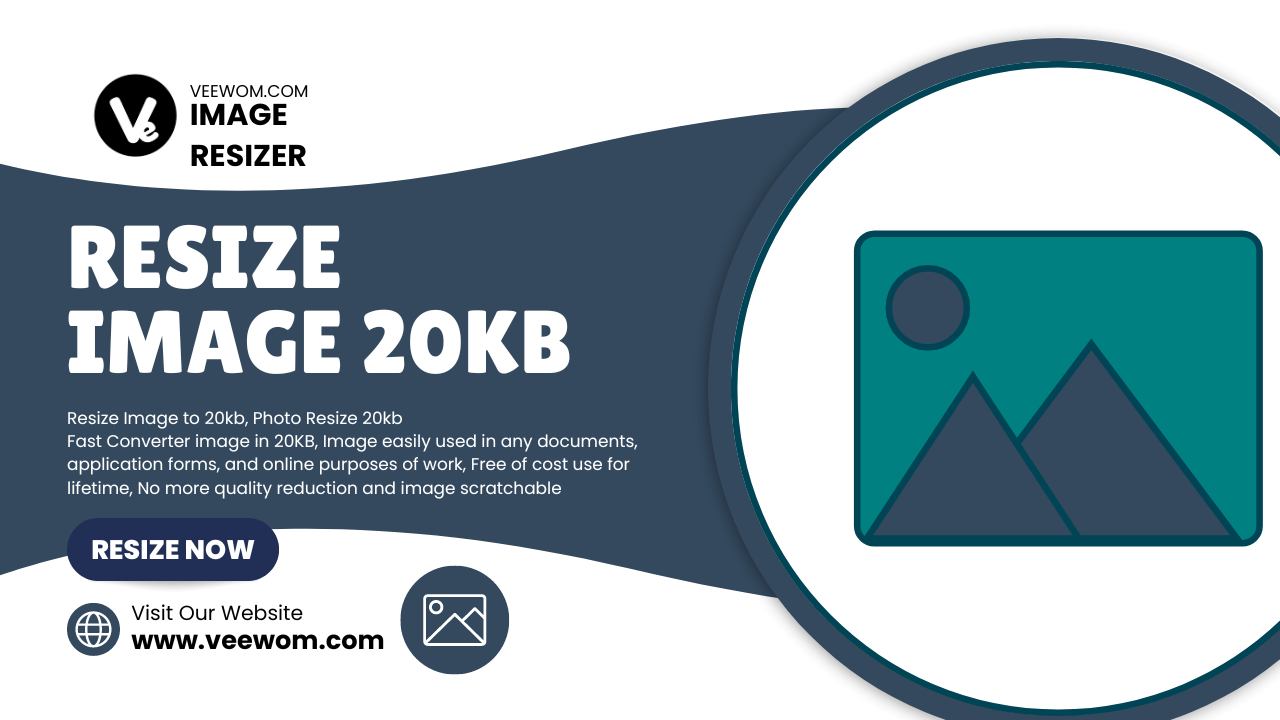Compress Image To 20KB Online - Reduce Size Free
Drop images here to start compressing
Why Resize to 20KB?
- Before diving into the tools, let’s quickly understand why you might need to resize an image to 20KB:
- Online platforms: Many websites, social media platforms, and email services impose size restrictions on uploaded images.
- Faster loading times: Smaller image files load quicker, improving user experience.
- Email attachments: To avoid large email sizes, compressing images is essential.
Top Online Tools to Resize Images to 20KB
SmallSEOTools
- Offers a dedicated “Resize Image to 20KB” tool.
- It provides options to adjust dimensions while resizing.
- User-friendly interface.
Pi7 Image Resizer
- Focuses on precise 20KB resizing.
- Allows customization of the target size if needed.
- It is a simple and efficient process.
imResizer
- Supports various image formats (JPG, JPEG, PNG, PDF).
- Offers preview and editing options before resizing.
- Prioritizes image quality preservation.
Simple Image Resizer
- The straightforward process is to upload an image and click resize.
- Supports multiple image formats.
- Free and easy to use.
11zon Image Compressor
- Provides a slider to adjust image size to 20KB.
- Offers custom-size options.
- Maintains reasonable image quality.
VEEWOM
- Fast Converter image in 20KB.
- Image easily used in any documents, application forms, and online purposes of work.
- Free of cost use for lifetime.
- No more quality reduction and image scratchable.
How to Use These Tools
- Upload your image: Select the image file from your computer.
- Choose the target size: Some tools automatically resize to 20KB, while others allow you to set a custom size.
- Start the process: Click the “Resize” or “Compress” button.
- Download the resized image: Save the compressed image to your device once complete.
Unlimited
This image resizer is the best and provides you to use it unlimited times and resize image size online.
Fast
Its resizing processing is powerful. So, It takes less time to resize all the selected image files.
Security
All files uploaded by you will be automatically permanently erased from our servers after 2 hours.
Add Multiple Files
On the tool, you can easily resize multiple image files at a time. You can resize image and save them.
User Friendly
This tool is designed for all users, advanced knowledge is not required. So, It's easy to resize image size.
Powerful Tool
You can access or use the image resizer online on the Internet using any browser from any operating system.
How to resize image to 20KB?
- Select the image file you wish to resize from your device.
- Review the uploaded image to ensure it is correct.
- Use the provided slider to adjust the image size to 20KB.
- Alternatively, you can enter a custom size to meet specific requirements.
- Download the resized image file once the adjustments are complete.
Frequently Asked Questions
Resizing images to 20KB is important for several reasons, primarily centered around efficiency and performance.
Firstly, smaller image sizes contribute to faster loading times. This is crucial for websites as faster loading times improve user experience, reduce bounce rates, and can even positively impact search engine rankings.
Secondly, smaller image files consume less bandwidth, which is beneficial for users with limited data plans and can significantly reduce hosting and server costs for website owners.
Additionally, for applications where storage space is a concern, such as on mobile devices or cloud services, keeping image file sizes to a minimum helps conserve storage space.
Moreover, in contexts where images are transmitted over networks, such as emails or messaging apps, smaller images ensure quicker transmission and reception.
Overall, resizing images to 20KB is a practical approach to optimizing digital content for better performance and accessibility.
Resizing images to 20KB can significantly enhance website speed. Smaller image file sizes reduce the amount of data that needs to be loaded by a web page, leading to quicker load times.
This improvement is particularly crucial for users with slower internet connections or those accessing the site on mobile devices. Faster website speed improves user experience by reducing wait times, which can decrease bounce rates and increase user engagement.
Additionally, faster loading times contribute positively to SEO, as search engines often prioritize fast-loading sites in search results. Thus, by resizing images to 20KB, websites can achieve better performance and potentially higher search engine rankings.
While resizing images to 20KB may slightly reduce quality, modern compression techniques can maintain a high level of visual fidelity. It’s important to balance quality and file size to ensure that images still look good while loading quickly. When images are compressed to such small sizes, artifacts such as pixelation and blurriness may occur, especially if the original image was of high resolution. Additionally, text within the image might become less legible because of the compression. However, the impact of resizing depends on the complexity and content of the image.
Veewom provides easy-to-use tools for resizing images. Simply upload your image to our platform, select the desired file size (20KB), and our tool will automatically adjust the image dimensions and compression settings to achieve the target size.
All images that are used on websites, including thumbnails, profile pictures, Email Attachments and product images, should be resized to 20KB when possible. This is particularly important for websites with a large number of images or those aiming to provide a fast and efficient user experience.