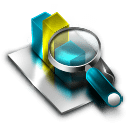Htaccess Redirect Generator
Mastering URL Redirection with Htaccess Redirect Generator
Introduction
In the complex world of SEO and website management, efficient URL redirection is crucial for maintaining site structure, user experience, and search engine rankings. Our Htaccess Redirect Generator tool simplifies the creation of .htaccess redirect rules, ensuring your site’s URLs are properly managed. This comprehensive guide will provide you with an in-depth understanding of URL redirection, the features of our tool, and best practices for using it effectively.
What is an Htaccess Redirect?
Definition and Importance
An .htaccess redirect is a method used to direct traffic from one URL to another using the .htaccess file on an Apache server. This file allows webmasters to configure website settings, including URL redirections, at the directory level. Proper use of .htaccess redirects is vital for preserving link equity, avoiding 404 errors, and ensuring a seamless user experience.
Key Functions
- 301 Redirects (Permanent): Indicate that a URL has permanently moved to a new location.
- 302 Redirects (Temporary): Indicate that a URL has temporarily moved to a new location.
- 303 Redirects: Used for redirecting with a "see other" response.
- 307 Redirects: Indicate a temporary redirection preserving the request method.
- 404 Redirects: Handle not found errors by redirecting to a custom page.
Benefits of Using Htaccess Redirects
- Preserve SEO Value
- Ensure that search engine rankings and link equity are maintained when URLs change.
- Improve User Experience
- Prevent visitors from encountering 404 errors by redirecting outdated URLs to relevant pages.
- Simplify URL Management
- Manage URL changes efficiently without altering the core site structure.
- Enhance Site Security
- Redirect HTTP requests to HTTPS to enhance site security.
Features of Our Htaccess Redirect Generator
User-Friendly Interface
Our Htaccess Redirect Generator tool features a simple and intuitive interface. It allows users to create .htaccess redirect rules effortlessly, even without technical expertise.
Versatile Redirect Options
The tool supports various types of redirects, including 301, 302, 303, 307, and custom 404 redirects. This versatility ensures you can handle any URL redirection scenario.
Real-Time Preview
See a real-time preview of your .htaccess file as you create redirect rules. This feature helps you understand the impact of your settings before applying them to your site.
Customizable Rules
Tailor your .htaccess redirects to suit specific needs. Whether you’re redirecting individual pages, entire directories, or migrating from HTTP to HTTPS, our tool allows for complete customization.
Download and Implementation Guide
Easily download your generated .htaccess file and follow the provided step-by-step instructions to upload it to your server’s root directory. Our guide ensures a seamless implementation process.
How to Use Our Htaccess Redirect Generator
Step-by-Step Guide
- Access the Tool
- Navigate to our Htaccess Redirect Generator tool on our website.
- Select Redirect Type
- Choose the type of redirect you need (e.g., 301, 302, 404).
- Enter URLs
- Provide the old URL (source) and the new URL (destination).
- Customize Settings
- Adjust any additional settings as needed, such as redirecting entire directories or HTTP to HTTPS.
- Preview the File
- Review the real-time preview to ensure your settings are correct.
- Generate and Download
- Generate the .htaccess file and download it.
- Upload to Your Site
- Follow the provided instructions to upload the .htaccess file to your server’s root directory.
Understanding Your Htaccess Redirect Settings
301 Redirect (Permanent)
- Description: Tells search engines that the page has permanently moved to a new location.
- Example:
-
Redirect 301 /old-page.html http://www.example.com/new-page.html
302 Redirect (Temporary)
- Description: Informs search engines that the page has temporarily moved to a new location.
- Example:
-
Redirect 302 /temporary-page.html http://www.example.com/new-location.html
303 Redirect (See Other)
- Description: Used to redirect with a "see other" response.
- Example:
-
Redirect 303 /form-submission http://www.example.com/thank-you.html
307 Redirect (Temporary)
- Description: Indicates a temporary redirect while preserving the request method.
- Example:
-
Redirect 307 /temporary-service http://www.example.com/new-service-location.html
Custom 404 Redirect
- Description: Redirects users to a custom 404 page when the requested page is not found.
- Example:
-
ErrorDocument 404 /custom-404.html
Redirecting HTTP to HTTPS
- Description: Ensures all traffic is redirected from HTTP to the more secure HTTPS.
- Example:
-
RewriteEngine On RewriteCond %{HTTPS} off RewriteRule (.*) https://%{HTTP_HOST}%{REQUEST_URI} [R=301,L]
Best Practices for Using Htaccess Redirects
Plan Your Redirect Strategy
Before creating your .htaccess file, plan your redirect strategy. Identify which URLs need redirection, the type of redirects required, and any potential impacts on SEO.
Use Specific Redirects
Be specific with your redirects to avoid unintended consequences. Redirect only the necessary pages and ensure the new URLs are relevant and functional.
Test Redirects
After generating your .htaccess file, test the redirects to ensure they work correctly. Use tools like Google Search Console and online redirect checkers to verify the setup.
Update Regularly
Regularly review and update your .htaccess file as your site evolves. New content, structural changes, or SEO strategies may require adjustments to your redirect rules.
Monitor Performance
Monitor your site's performance and user experience after implementing redirects. Look for any issues such as increased 404 errors or slow load times and address them promptly.
Common Mistakes to Avoid
Redirect Loops
Avoid creating redirect loops where a URL redirects to itself or in a circular manner. This can cause performance issues and confuse search engines.
Overuse of 302 Redirects
Do not overuse 302 redirects for permanent changes. Use 301 redirects to indicate permanent moves and preserve SEO value.
Ignoring SSL/TLS
Ensure that all HTTP traffic is redirected to HTTPS to enhance site security. Neglecting this can expose your site to security vulnerabilities.
Failing to Update Redirects
Do not forget to update your .htaccess file when making significant changes to your site's structure. Failing to do so can result in broken links and lost traffic.
Conclusion
Managing URL redirection effectively is essential for maintaining your site's SEO, user experience, and overall performance. Our Htaccess Redirect Generator tool simplifies the process of creating .htaccess redirect rules, allowing you to manage URL changes efficiently and effectively.
By leveraging the insights and recommendations provided in this guide, you can take control of your site's URL structure and ensure a seamless experience for both users and search engines. Regularly use our Htaccess Redirect Generator to keep your redirects up-to-date and optimize your site’s performance.
Empower your website management with accurate, real-time data and make informed decisions to enhance your site’s visibility and user experience. Try our tool today and master the art of URL redirection with a well-crafted .htaccess file!
Popular Tools
Recent Posts