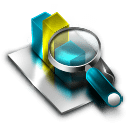Understanding Screen Resolution with the "What Is My Screen Resolution" Tool: A Comprehensive Guide
Introduction
In the digital age, understanding screen resolution is crucial for web developers, designers, and users alike. Screen resolution affects how content is displayed on various devices, influencing the overall user experience. The "What Is My Screen Resolution" tool helps you quickly and accurately determine your screen resolution. This comprehensive guide will explore what screen resolution is, its importance, how the "What Is My Screen Resolution" tool works, and the benefits it offers for different users.
What Is Screen Resolution?
Screen resolution refers to the number of pixels displayed on a screen, typically expressed as width x height (e.g., 1920 x 1080). Pixels are the smallest units of a digital image, and the resolution determines the clarity and detail of the content displayed on the screen.
Key Components of Screen Resolution
- Pixels: The tiny dots that make up the images on a screen.
- Aspect Ratio: The ratio of the width to the height of the screen.
- DPI (Dots Per Inch): The number of pixels per inch on a screen, affecting the sharpness of the image.
Common Screen Resolutions
- HD (720p): 1280 x 720 pixels
- Full HD (1080p): 1920 x 1080 pixels
- Quad HD (1440p): 2560 x 1440 pixels
- 4K Ultra HD (2160p): 3840 x 2160 pixels
Importance of Screen Resolution
Screen resolution is vital for several reasons:
- Image Clarity: Higher resolutions provide sharper and more detailed images.
- User Experience: Proper resolution ensures content is displayed correctly across different devices.
- Web Design and Development: Developers must consider various screen resolutions to create responsive and visually appealing websites.
- Gaming and Multimedia: High resolutions enhance the visual quality of games and videos.
What Is the "What Is My Screen Resolution" Tool?
The "What Is My Screen Resolution" tool is a simple yet powerful online utility designed to instantly determine and display your screen resolution. This tool is essential for web developers, designers, and users who need to know their screen resolution for various purposes.
Key Features of the "What Is My Screen Resolution" Tool
- Instant Detection: Quickly identifies and displays your screen resolution.
- User-Friendly Interface: Easy to use, with no technical knowledge required.
- Accurate Results: Provides precise information about your screen resolution.
- Compatibility: Works with all devices, including desktops, laptops, tablets, and smartphones.
How to Use the "What Is My Screen Resolution" Tool
Using the "What Is My Screen Resolution" tool is straightforward and requires no special skills. Here’s a step-by-step guide:
Step 1: Access the Tool
Navigate to the "What Is My Screen Resolution" tool on your SEO tool website.
Step 2: Automatic Detection
The tool will automatically detect and display your current screen resolution. There is no need to input any information manually.
Step 3: Review the Results
View your screen resolution displayed on the tool’s interface. It typically shows the width and height in pixels (e.g., 1920 x 1080).
Step 4: Use the Information
Use the detected screen resolution for your specific needs, such as web design, troubleshooting display issues, or optimizing multimedia content.
Benefits of Using the "What Is My Screen Resolution" Tool
Accurate Screen Resolution Detection
The tool provides accurate and instant detection of your screen resolution, ensuring you have precise information.
Enhanced Web Development
Web developers can use the tool to test and optimize their websites for different screen resolutions, ensuring a responsive design that works seamlessly across all devices.
Improved User Experience
Understanding screen resolution helps in creating content that is visually appealing and correctly displayed, enhancing the overall user experience.
Multimedia Optimization
For gamers, video editors, and multimedia enthusiasts, knowing your screen resolution is crucial for optimizing settings and ensuring the best visual quality.
Troubleshooting Display Issues
The tool can help diagnose and troubleshoot display issues by confirming whether content is being rendered at the correct resolution.
Best Practices for Utilizing Screen Resolution Information
To make the most of the information provided by the "What Is My Screen Resolution" tool, follow these best practices:
Responsive Web Design
Ensure your website is designed to be responsive, meaning it should adapt to different screen resolutions and provide an optimal viewing experience on any device.
High-Quality Images
Use high-resolution images that can scale appropriately for different screen sizes without losing quality.
Test Across Devices
Regularly test your website and applications across various devices and screen resolutions to ensure consistent performance and appearance.
Optimize Multimedia Content
Adjust the resolution settings of your games, videos, and other multimedia content based on your screen resolution for the best visual experience.
Stay Updated with Trends
Keep up with the latest trends in screen technology and resolutions to ensure your content and designs remain relevant and optimized.
Common Issues Related to Screen Resolution and How to Address Them
Understanding and addressing common screen resolution issues can significantly improve user experience:
Blurry Images
Cause: Low-resolution images being scaled up. Solution: Use high-resolution images and optimize them for different screen sizes.
Unresponsive Design
Cause: Website not designed to adapt to various screen resolutions. Solution: Implement responsive web design principles using flexible grids, layouts, and media queries.
Incorrect Display of Content
Cause: Content not optimized for the screen resolution. Solution: Test and adjust the content layout for different resolutions to ensure proper display.
Slow Load Times
Cause: High-resolution images and videos increasing load times. Solution: Use image compression techniques and optimized video formats to reduce file sizes without sacrificing quality.
Conclusion
The "What Is My Screen Resolution" tool is an invaluable resource for anyone who needs to understand and optimize screen resolution. Whether you are a web developer, designer, gamer, or general user, this tool provides the essential information needed to ensure your content is displayed perfectly on any device.
By utilizing this tool, you can enhance web design, improve user experience, troubleshoot display issues, and optimize multimedia content. Start using the "What Is My Screen Resolution" tool today to gain precise insights into your screen resolution and take your digital projects to the next level. Embrace the power of accurate screen resolution detection and ensure your content always looks its best.