How To Change The Default WordPress Email Address
Hey, there welcome to pinepl today we are going to show you how to change default email address in wordpress, like wordpress@sitename.com to yourname@sitename.com.
Here simple way to change default email address to your email in wordpress, simple paste below code in your wordpress theme function.php file.
// Change The Default WordPress Email Address - Veewom
add_filter('wp_mail_from', 'new_mail_from');
add_filter('wp_mail_from_name', 'new_mail_from_name');
function new_mail_from($old)
{
return 'yourname@yourdomain.com';
}
function new_mail_from_name($old)
{
return 'Your Name';
}
Step to Implements Above Code
Here we will show you step by step process to change wordpress default email, so just follow below step and change your email.
#01 Step for Multisite
- Login to your wordpress website as network admin.
- Go toThemes options.
- Click on Editor.
- Find function.php file on right side of code editor and open it.
- Copy above code and place here for batter understanding see below image.
- Replace with your email like noreply@sitename.com.
- Write Your Webiste Name.
- Click on Update Button.

#02 Step for Single Site
- Login to Your Website Admin.
- Go to Appearance.
- Click on Editor.
- Find Theme Function on right side of code editor and open it.
- Copy above code and place here for batter understanding see below image.
- Replace with your email like noreply@sitename.com.
- Write Your Webiste Name.
- Click on Update Button.
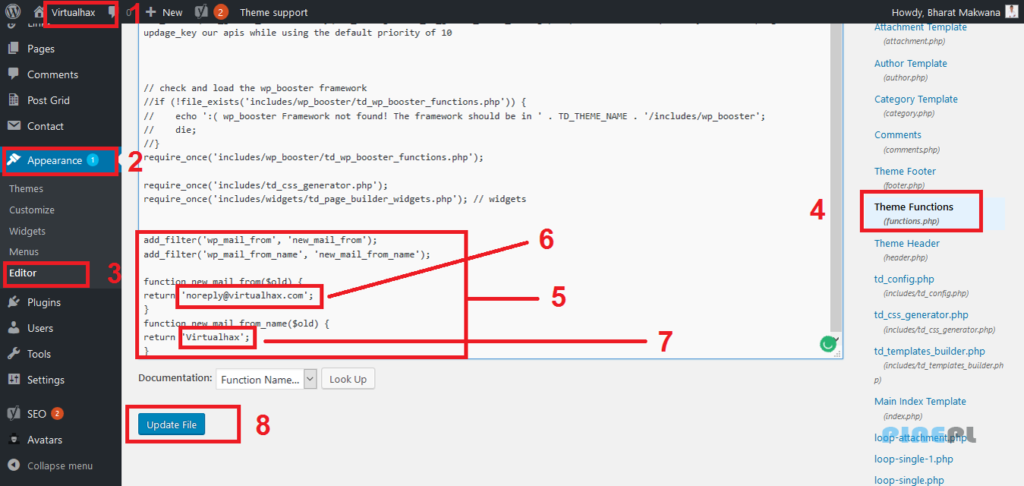
We hope this article helped you learn how to easily change default email in wordpress. You may also want to see – How to Add Font Awesome Icons to WordPress Websites Menus.
If you liked this article, then please share to social networking site. You can also find us on Twitter,Facebook and Instagram.









