Python Setup
In this topic we discuss on how to setup python programming in windows system,step by step to install python programming in windows system the following few step to setup python programming language in windows system.
Step :1
In this step you can download python setup for windows the following image can show how to download python setup in python.org website.
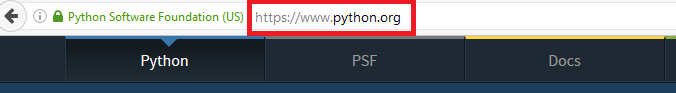
Open your web browser like firefox is my web browser and type www.python.org and press enter key on keyboard then open python website.
Step :2
In the step 2 goto download tab in website and hover your mouse cursor in download tab like following image open dropdown menu and select latest version of python for windows display in images 3.5.2 is latest version of python and click on it.

Step :3
After download complete right click on setup file and open this setup file open new window like step 4.

Step :4
Click on install Now option.
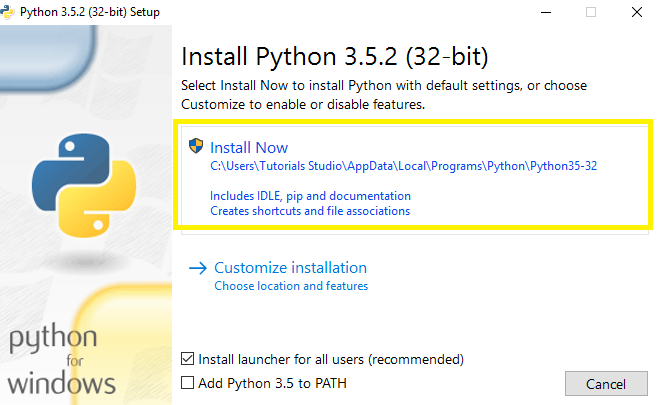
Step :5
Installtion star complete progress and click on close button like step 6.
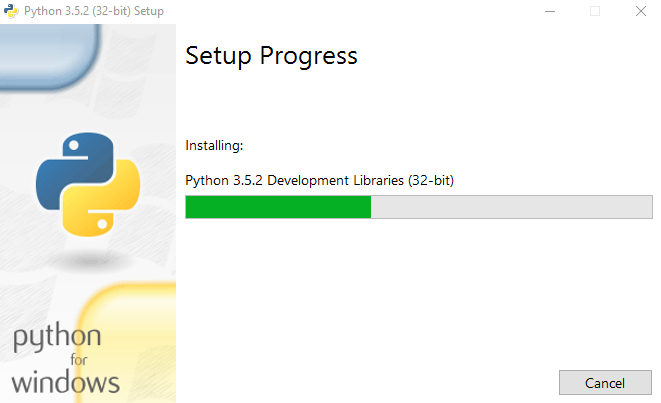
Step :6
In this step setup install successful on windows system just click on close button.
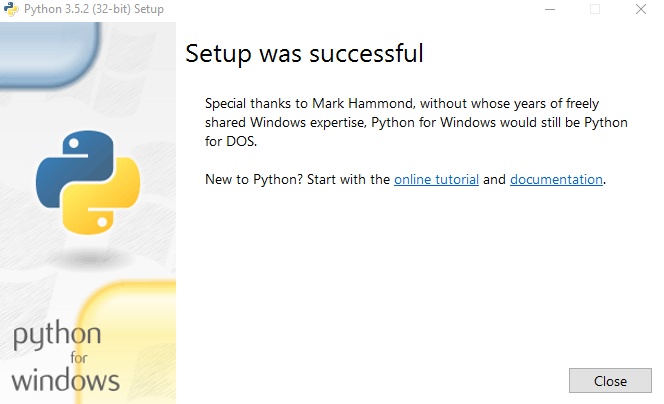
Step :7
After successful install python on windows find the python in windows type in to search box python the following image can show this process.
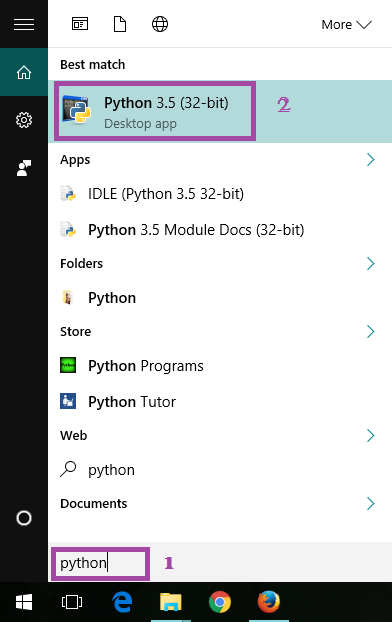
Click on python icon and open black window like cmd.
Step :8
Step 8 is final step in python setup topic after click on python icon open this black window,write your first python script.in this image we print hello world on the screen like following example.
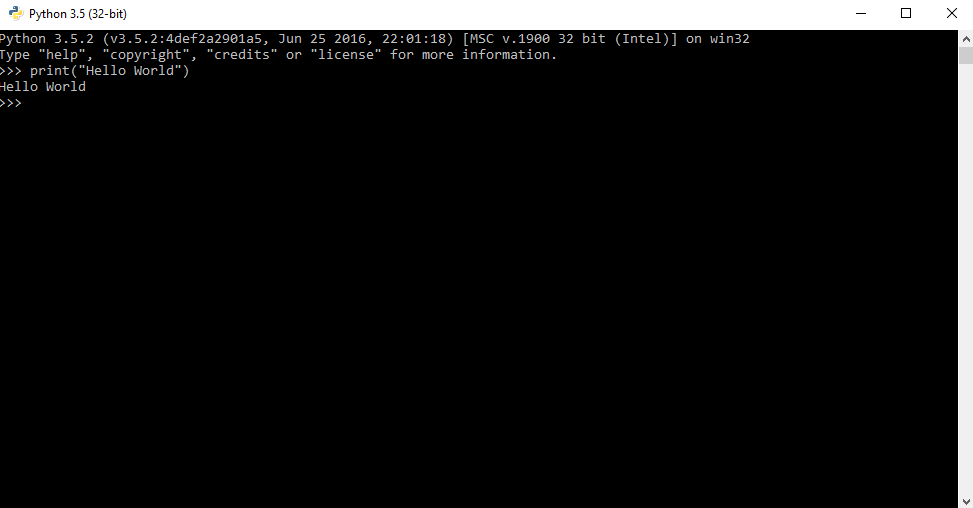
Example
print("Hello World");
Hello World









